How can I get sendle rate at checkout based on the weight/volume of the products in the cart?
Step 1:
A. The first step after installing the Sendle Plugin from the wordpress plugins (https://wordpress.org/plugins/) platform is to log into the admin section, then go to the wp-admin area.
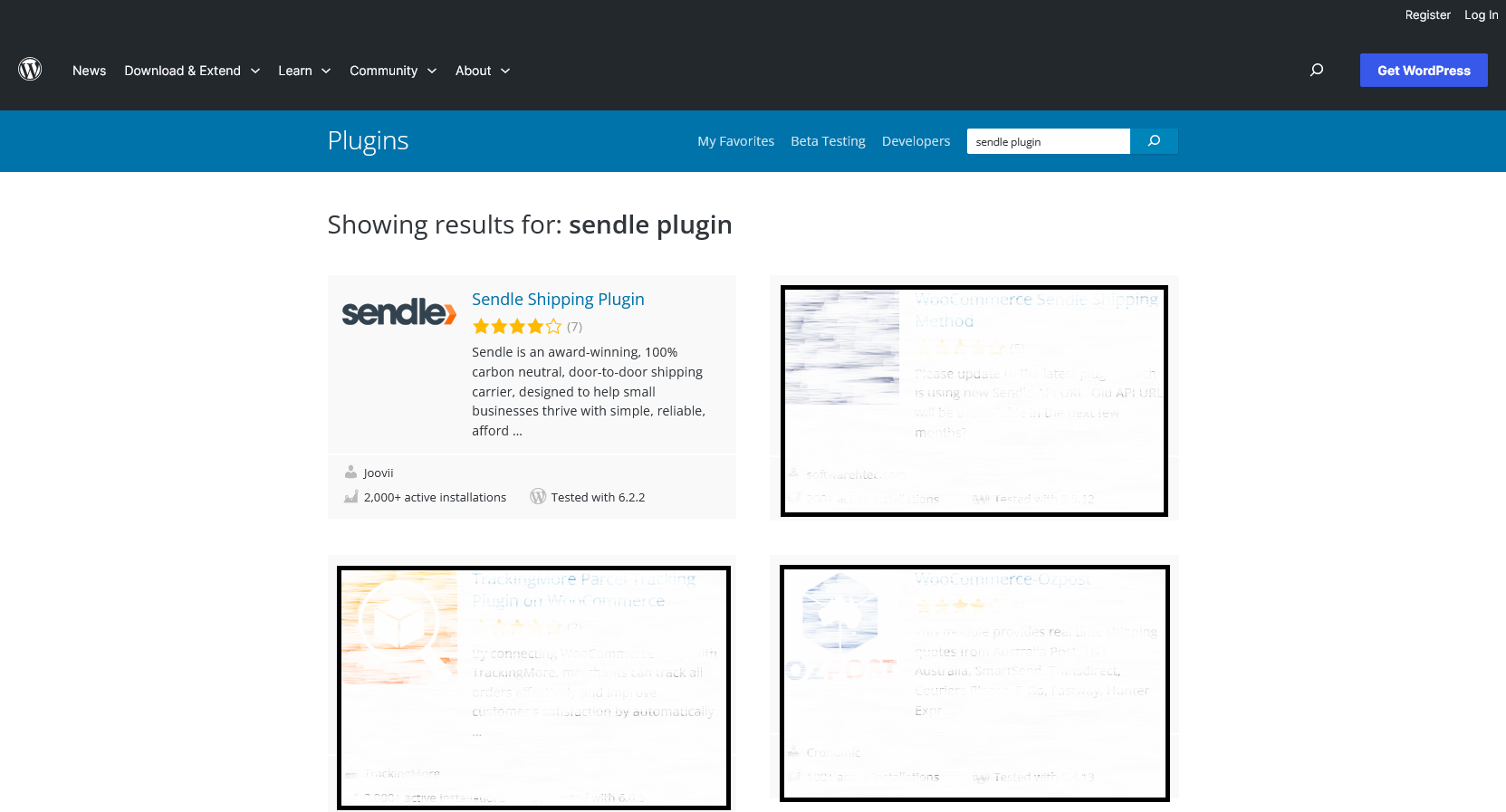
B. Product Section >> Add New OR Edit Section >> Shipping Tab >> Here you put product value of Weight (kg) input field and also add product dimention’s 3 input field.
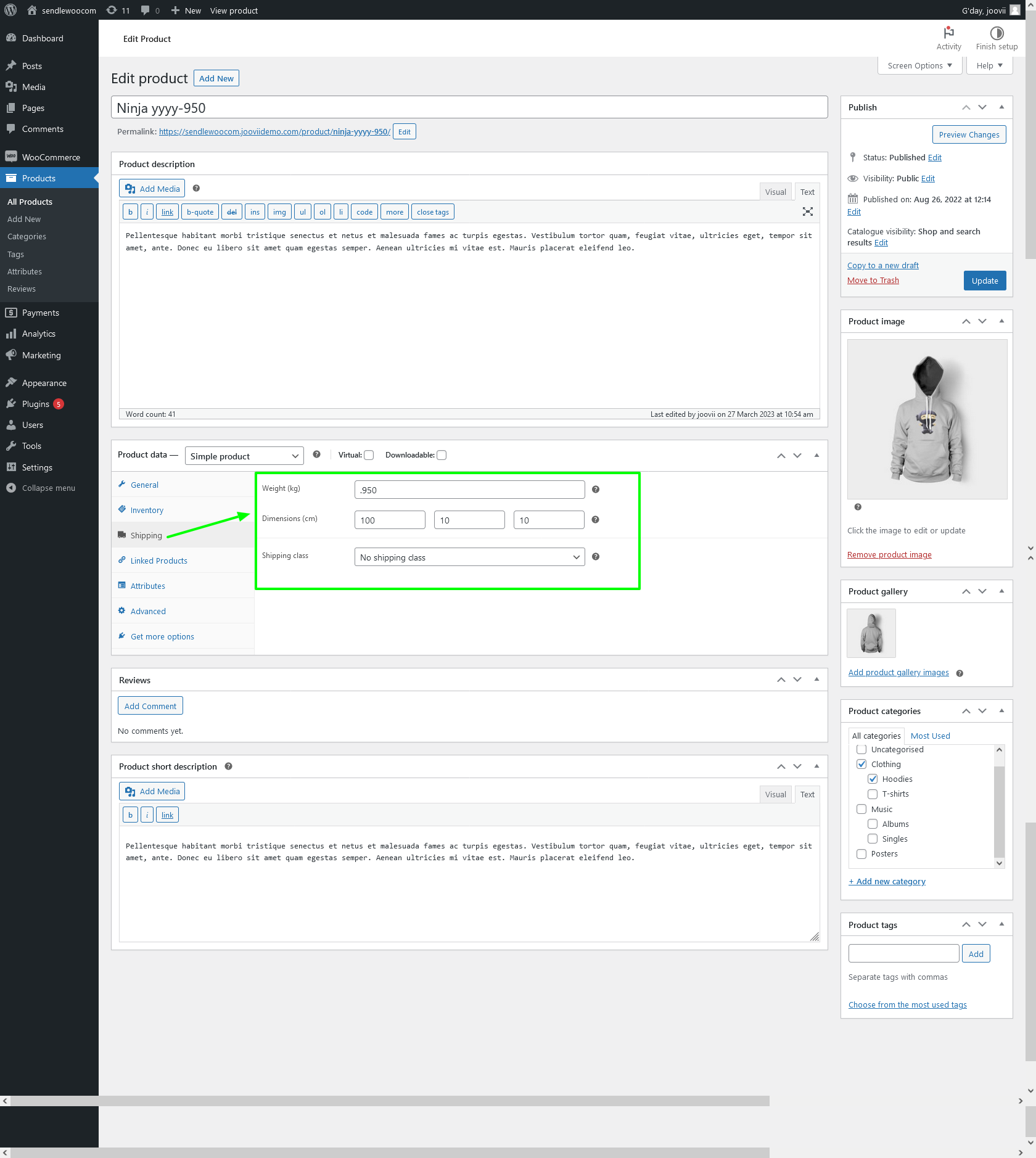
Step 2:
WooCommerce >> Shipping >> Add Shipping zones then you create Australia zone and There are two shipping methods you can choose from here: flat rate and sendle shipping.
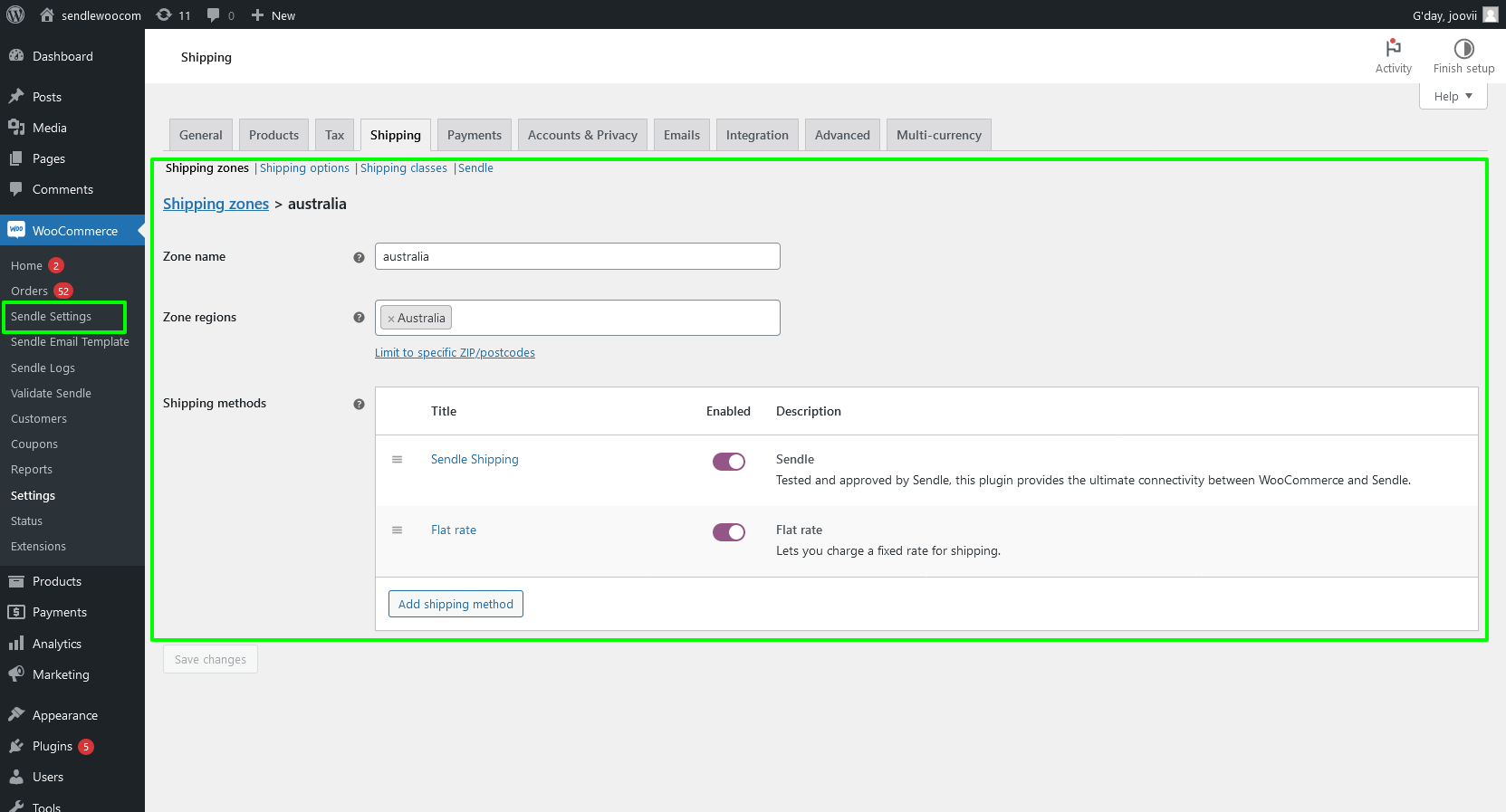
Step 3:
WooCommerce >> Sendle Settings >> Enable Volume Calcultion and click save button.
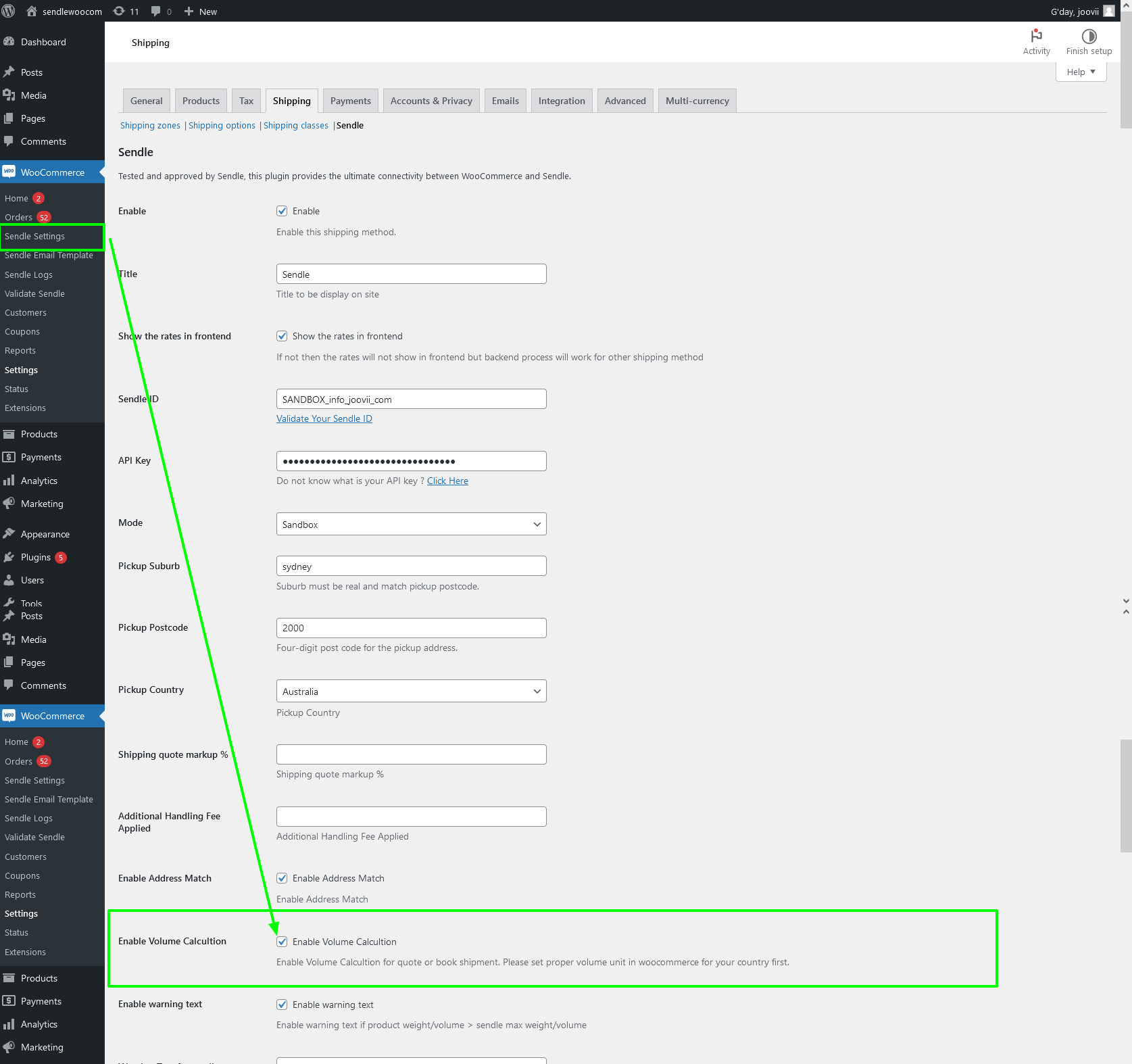
Step 4:
A. WooCommerce >> shipping >> sendle setting like “Show the rates in frontend”.
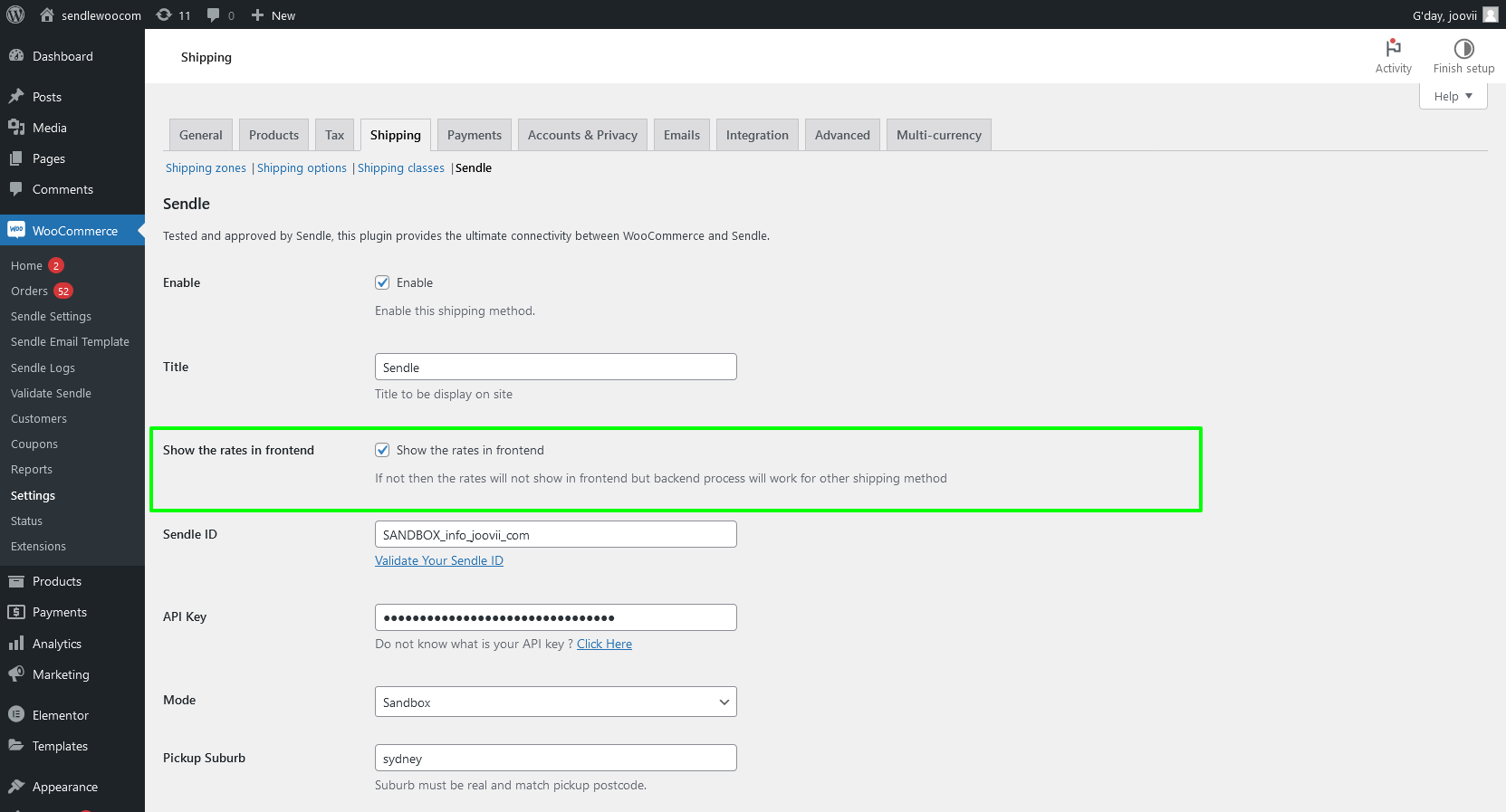
B. In here you see “Post to Sendle API for the selected shipping method” >> choose “Any method selected by the customer” then click the save button.
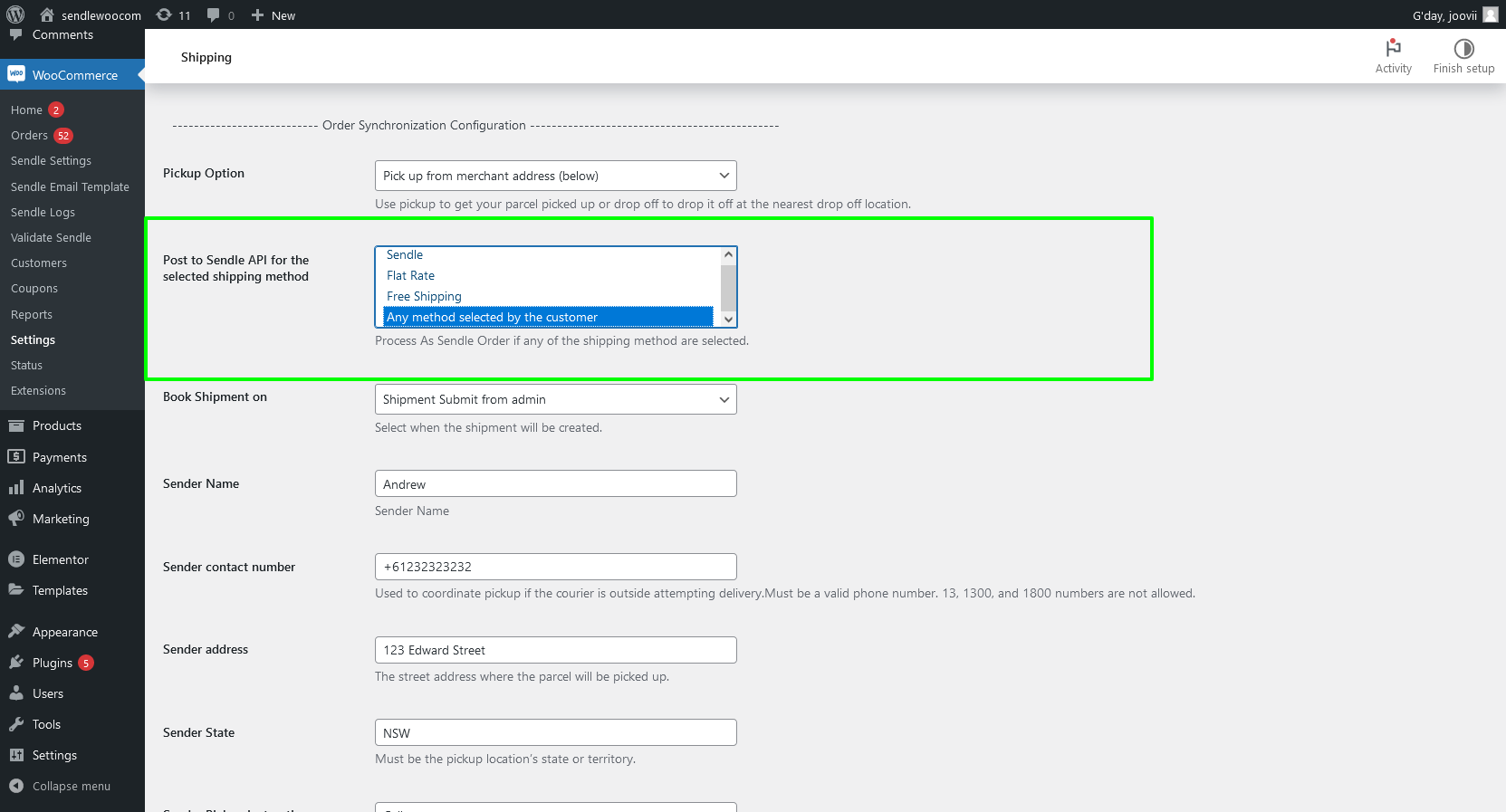
The user will see sendle when they go to the checkout page after the configuration has been completed.